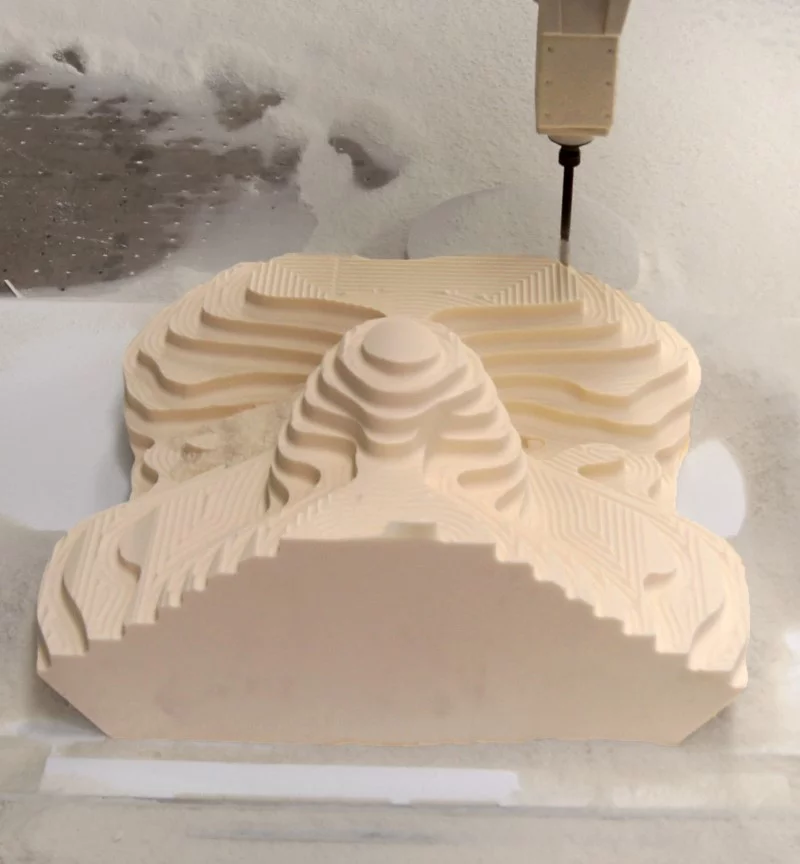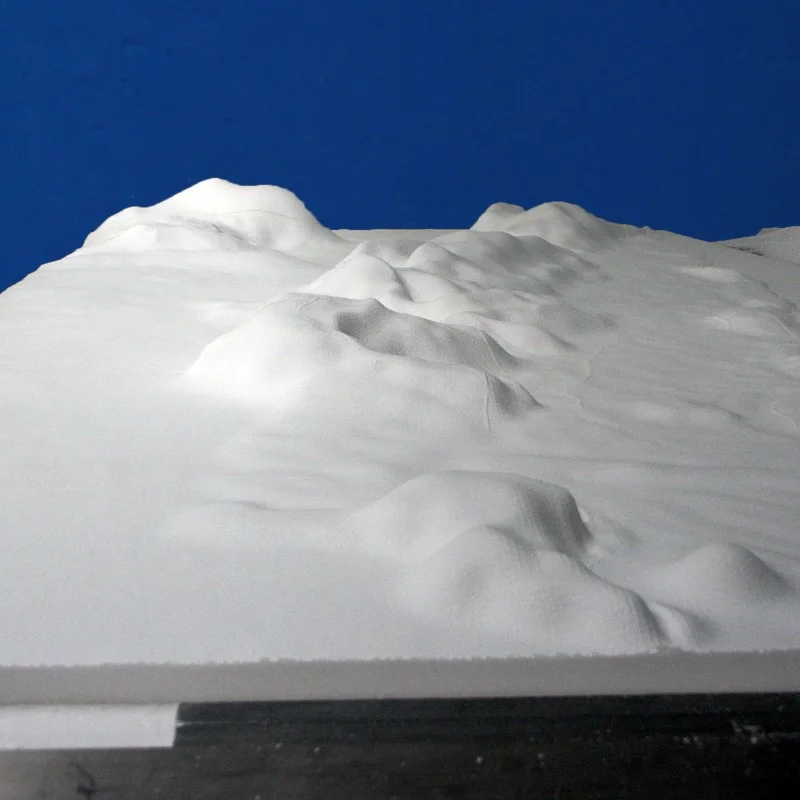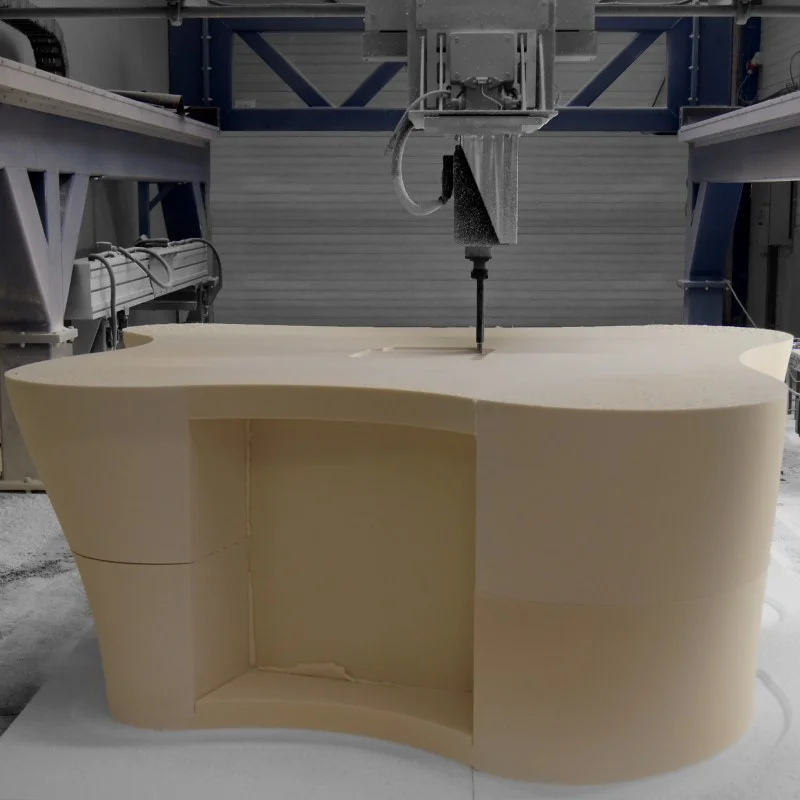3D routing
The router removes material.
Did you know that Michelangelo spent four years working on David, his most famous piece? If he was alive today, it is likely the artist would have used a router to drastically shorten his production time!
The router operates just as Michelangelo did, who used a chisel to chisel away pieces of marble from the base block. The machine chisels material away using a (computer-driven) chisel from a full block. This chisel is referred to as a router. The chiselling movement is therefore “routing”. In its simplest form, the router only removes material at one place. This is how we produce packaging with one chamber in which your bottle of perfume fits in perfectly. Pouring formwork for a column in concrete can also be made in this way. And this for both 1 piece as a large series!
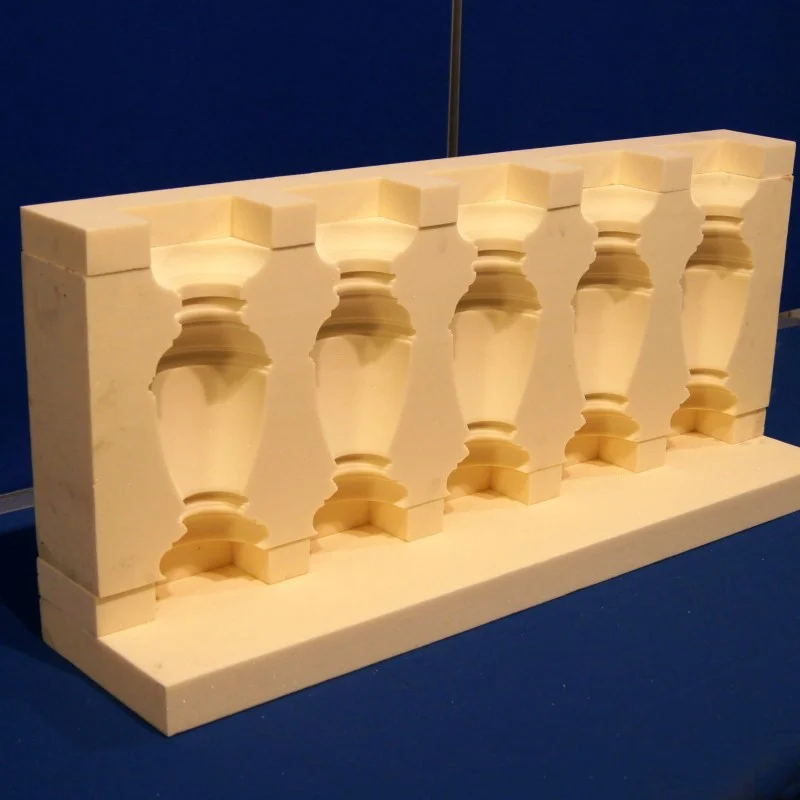
A 3D figure as reversed engineering.
While 3D printing starts from nothing and material printing where needed, 3D routing starts from a full block and removes material where this is no longer required. We produce a real 3D figure by routing along various sides and removing more at certain places than at others. This is how a real bath duck is produced from a full block!
If you remove more or less material only on the top side, we suddenly see the glowing landscape of a topographic map! The larger, the better! The ROX car at its true size? No problem at all! Materials such as EPS and PU are especially suitable for creating large eye-catchers or blow-ups of your product. Our record is set at an 18 metre sperm whale, but please feel free to beat this! We continue constructing endlessly by assembling routed items together.
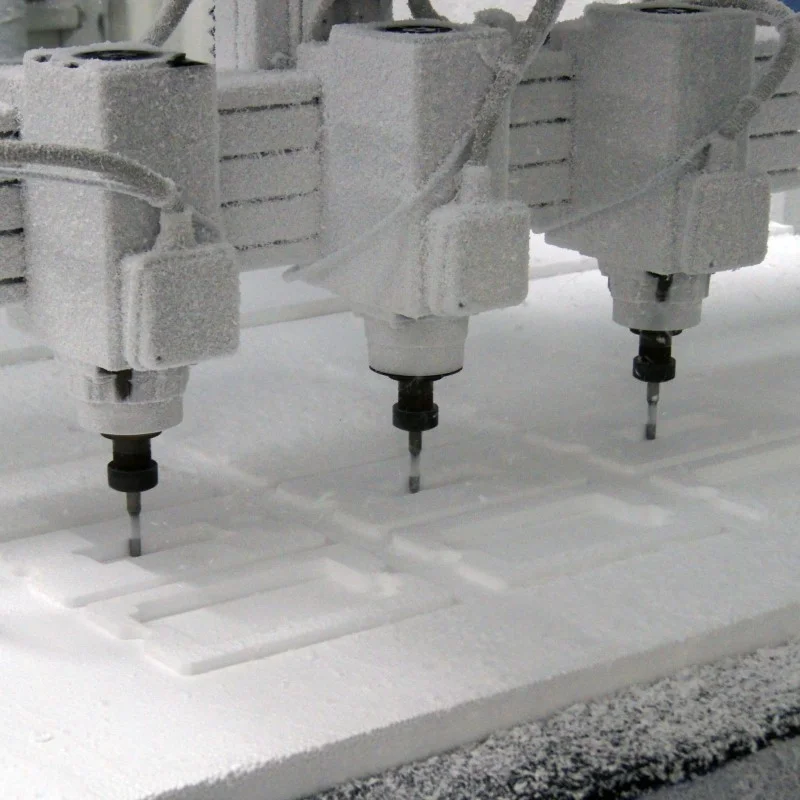
A 3D drawing as the base file (SolidWorks or Rhino).
Just as Michelangelo sculpted based on the image he had in his head, our router wants a 3D drawing in its operating system. It cannot do its job based on a .jpg file. It needs a 2D CAD drawing (.dwg or .dxf) or a 3D drawing (.STP or .STL). You can draw this in a drawing application (or we will recommend a design firm to assist you). We can digitise an existing scaled model and convert it into a usable 3D file.