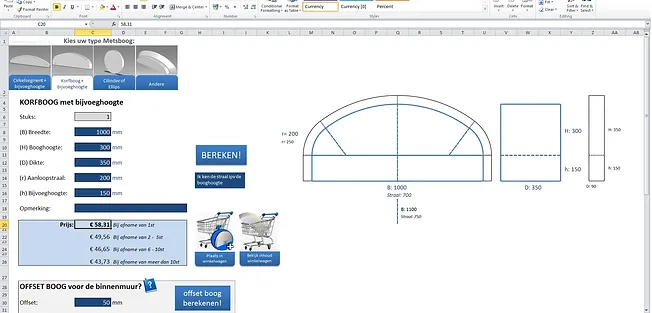Order a masonry arch
1. Download the Excel file*.
2. Click ‘Enable editing’ followed by ‘Enable content’ in the document to enable the macros.
3. Specify the sizes of your masonry arch and the drawing will rescale automatically.
4. Order your masonry arches in one click**.
*If you do not have Excel, you can, of course, still order your masonry arches by giving us the sizes using email (possibly with a drawing in a PDF file or .dwg/.dxf format)!
**You need an internet connection for this and you must have an account linked to your Microsoft office application.
Scroll downto discover more
All macros of a downloaded Excel file are being blocked by default by Windows since April 2022. You can disable this blocking by clicking on the Excel file using the right mouse button
and going to Properties (before clicking and opening the file). You can select ‘Unlock’ at this location. See the screenshots below.
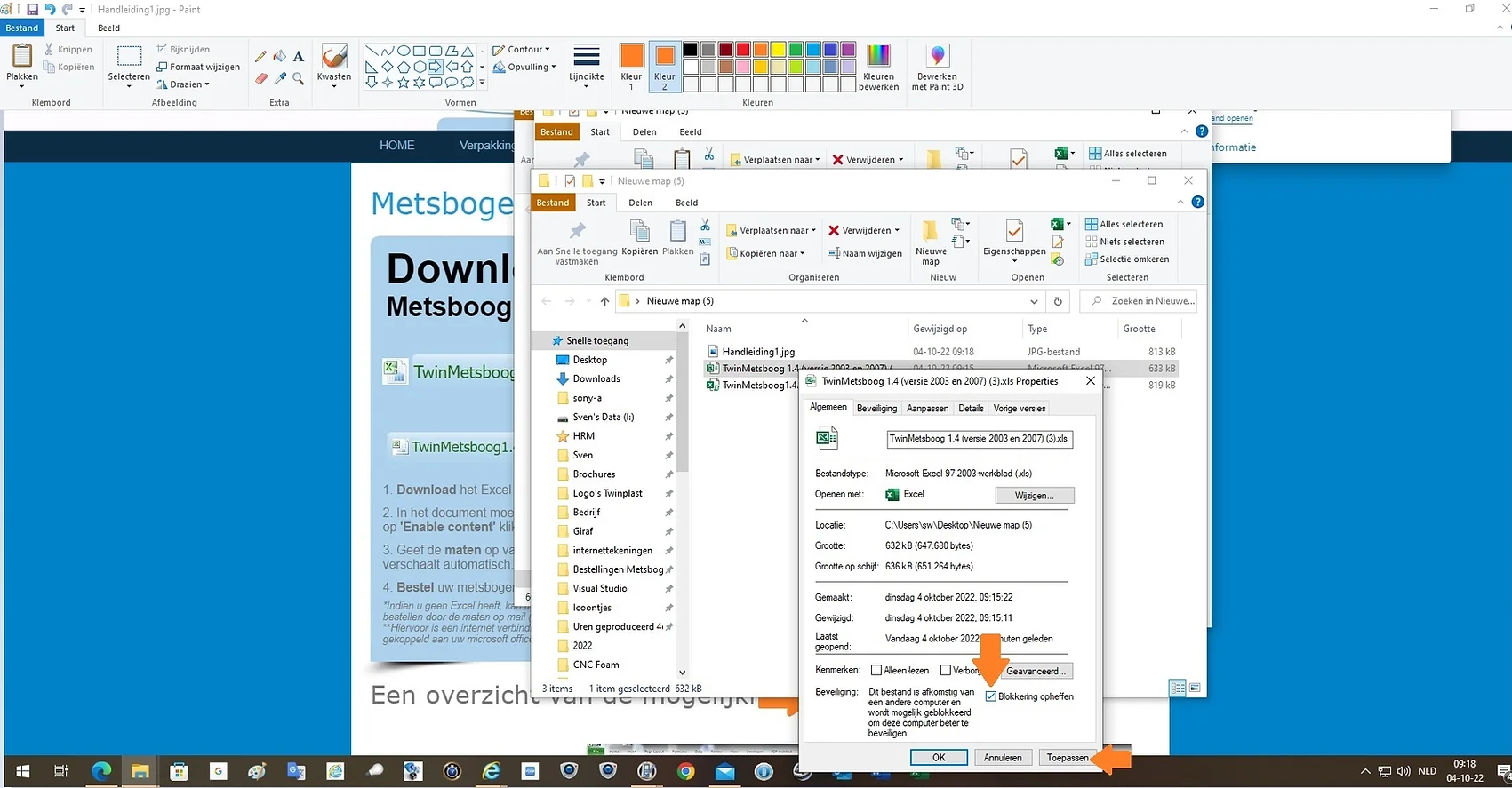
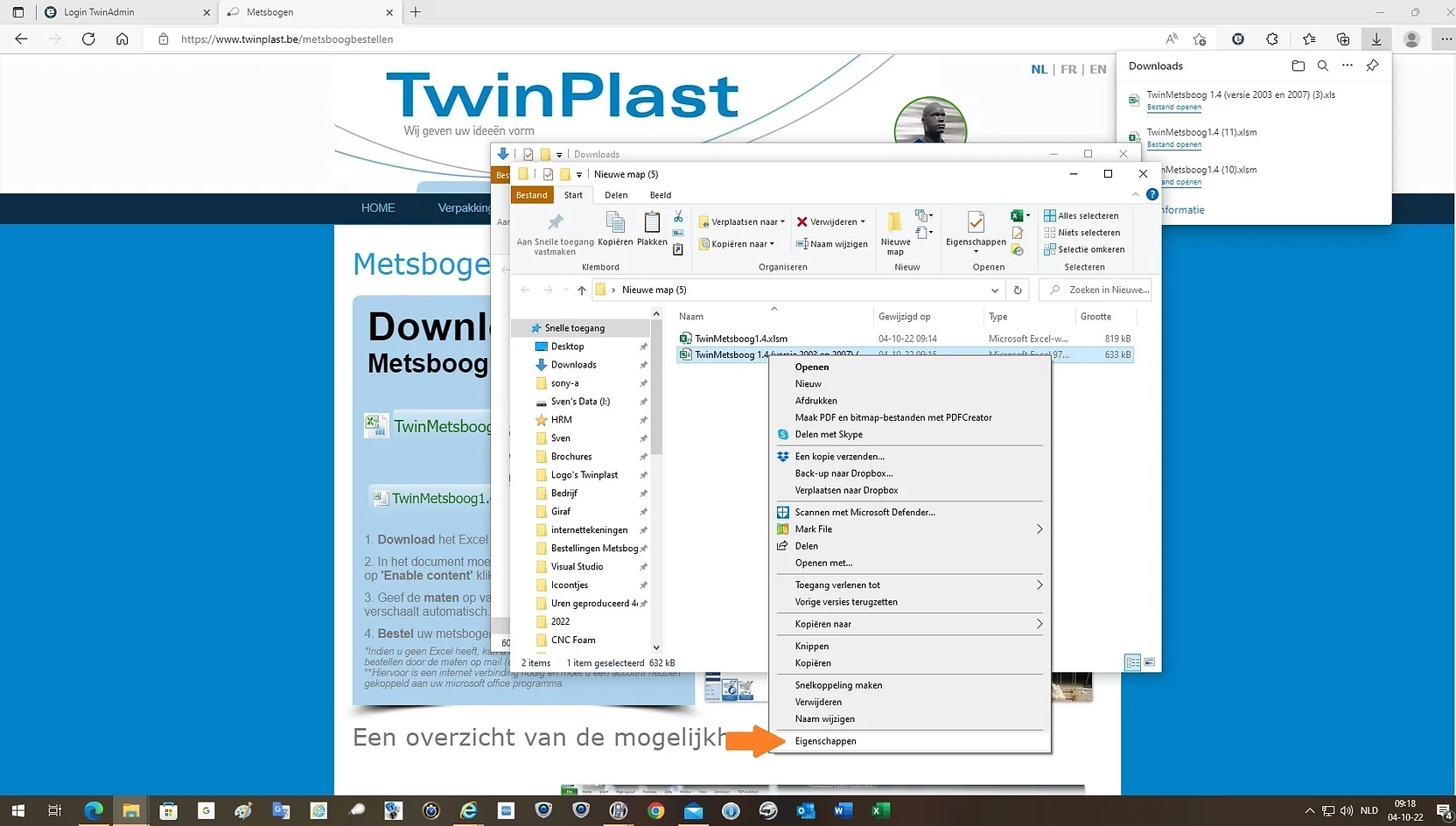
Rescaled example
Adjust the sizes of the masonry arch and the drawing will rescale automatically*!
*By clicking the ‘CALCULATE!’ button.
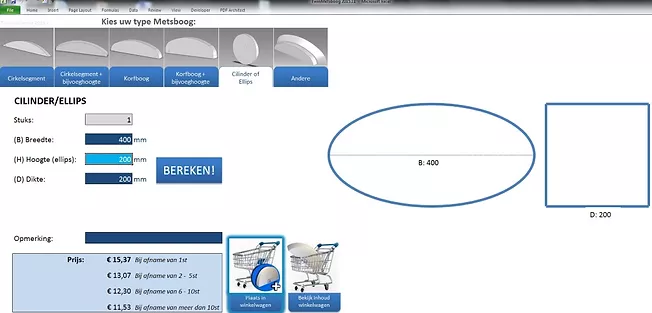
Can always be changed!
You can always change your order:
- changing sizes or quantities
- add new masonry arches
- delete masonry arches
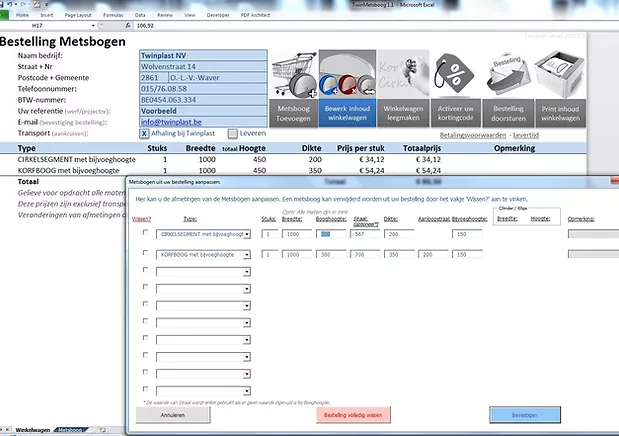
Easy to order
A useful overview will be displayed of your order and you can order it with one click*.
* You need an internet connection and an account must be linked to Microsoft Outlook for this.
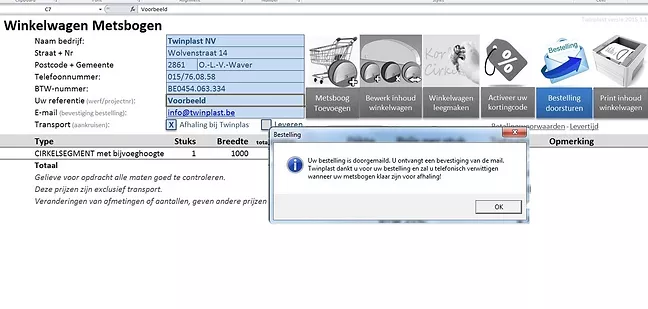
Preview
Your basket overview and a detailed image of each of your masonry arches is being printed!
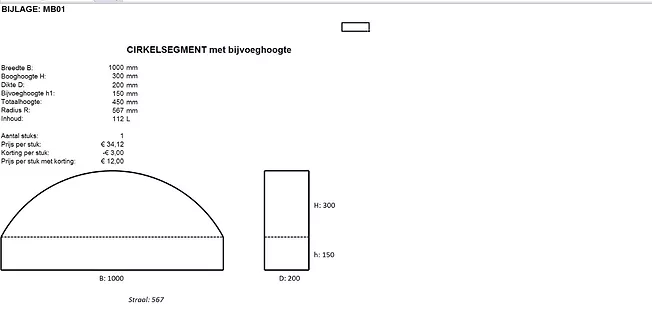
Offset arch
Order an arch for an indoor and outdoor wall with the same curvature by specifying the offset.